- 8 min read
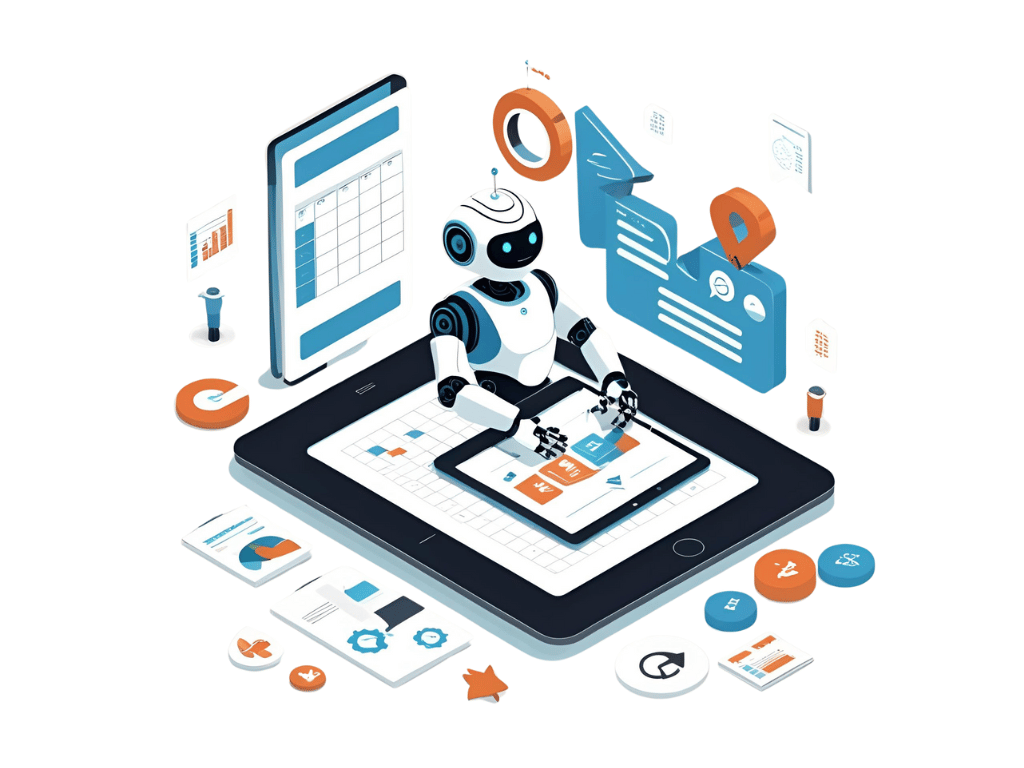
Your server throws a tantrum at 3AM. Alerts start pinging your team’s phones like a Vegas slot machine. Half your morning is spent untangling what went wrong. And the best part? It turns out someone pushed a sloppy update... yesterday.
Sound familiar?
If you’re running a lean SaaS, agency, or IT ops team, this kind of digital dumpster fire eats hours you don’t have. You can’t scale when you’re constantly in reaction mode. Spreadsheets, dashboards, 17 browser tabs —they aren’t cutting it anymore.
Enter: AIOps.
This post is your no-BS guide to:
If you’ve been secretly Googling “How to automate IT operations without breaking literally everything,” this is for you. Grab a coffee (or a beer). Let's get into it.
AIOps = Artificial Intelligence for IT Operations
Think of it as giving your tech stack a second brain (but one that’s actually useful).
This “brain” takes in all your IT monitoring data—logs, metrics, alerts, the whole noisy mess—and uses AI and machine learning to figure out what matters, what’s broken, and what’s about to catch fire. Then… it fixes the simple things automatically and flags the big stuff before it torches your uptime.
It’s like having a smart assistant who actually reads your Slack alerts before forwarding them to your entire team at 2AM.
Here’s what’s going on under the hood:
No, it won’t replace your team (seriously, not even close). But it will hand them a cheat code.
Ten years ago, maybe your digital experience didn’t make or break your company. Now? If your app lags for six seconds, your customer’s already on your competitor’s website.
Uptime is currency.
If your IT infrastructure is held together by tribal knowledge, Zapier hacks, and mild panic—you’re not alone. That’s exactly why AIOps adoption is exploding: It reduces outages by up to 30% and slashes downtime to under an hour in many setups.
The cherry on top? Teams are seeing cost savings between 15%–35% and productivity boosts north of 40% after implementation.
Totally fair. Here’s what I hear a lot:
Good news: AIOps isn’t some flaky moonshot AI. This stuff is practical, built for ops, and most setups go live in 2–3 months. You don’t need to be AWS to benefit.
Big nope. Dashboards show you what’s wrong. AIOps shows you what’s about to go wrong—and fixes the repetitive crap automatically.
Only if it’s implemented poorly. That’s where a good partner (👋 hello) can design a custom or semi-custom setup that works with your existing systems—not against them.
Let me paint a couple real-ish but anonymized scenarios:
You don’t need an enterprise-sized data center to get value. But here’s how to tell if it might be time:
If two or more of those hit home… let’s be honest, ignoring it probably costs more than solving it.
Don’t rip out your whole stack. Don’t hire “an AI ninja.” Start small:
Then either start experimenting—or bring in help.
That’s what we do at Timebender.
We don’t sell you AIOps software (there’s enough of that out there). We design and build tailored automation systems for scrappy teams who want to scale without overloading their humans.
Need semi-custom versions in sales, marketing, or client onboarding? Got ‘em. Want help syncing all those alerts into something useful? That’s our bread and butter.
You’re here because you’re either:
Whatever the case: AIOps isn’t a shiny trend. It’s a shift. And the teams who get their systems talking (and automatically solving problems) are the ones who move faster, sleep better, and scale up with a lot less stress.
If you want help figuring out where AIOps or any kind of automation could save 10+ hours a week, Book a Free Workflow Optimization Session. We’ll map what’s breaking, what’s fixable, and what would actually work for your team.
No hype. Just systems that work (so you can, too).
River Braun, founder of Timebender, is an AI consultant and systems strategist with over a decade of experience helping service-based businesses streamline operations, automate marketing, and scale sustainably. With a background in business law and digital marketing, River blends strategic insight with practical tools—empowering small teams and solopreneurs to reclaim their time and grow without burnout.
Schedule a Timebender Workflow Audit today and get a custom roadmap to run leaner, grow faster, and finally get your weekends back.
book your Workflow optimization session