- 11 min read
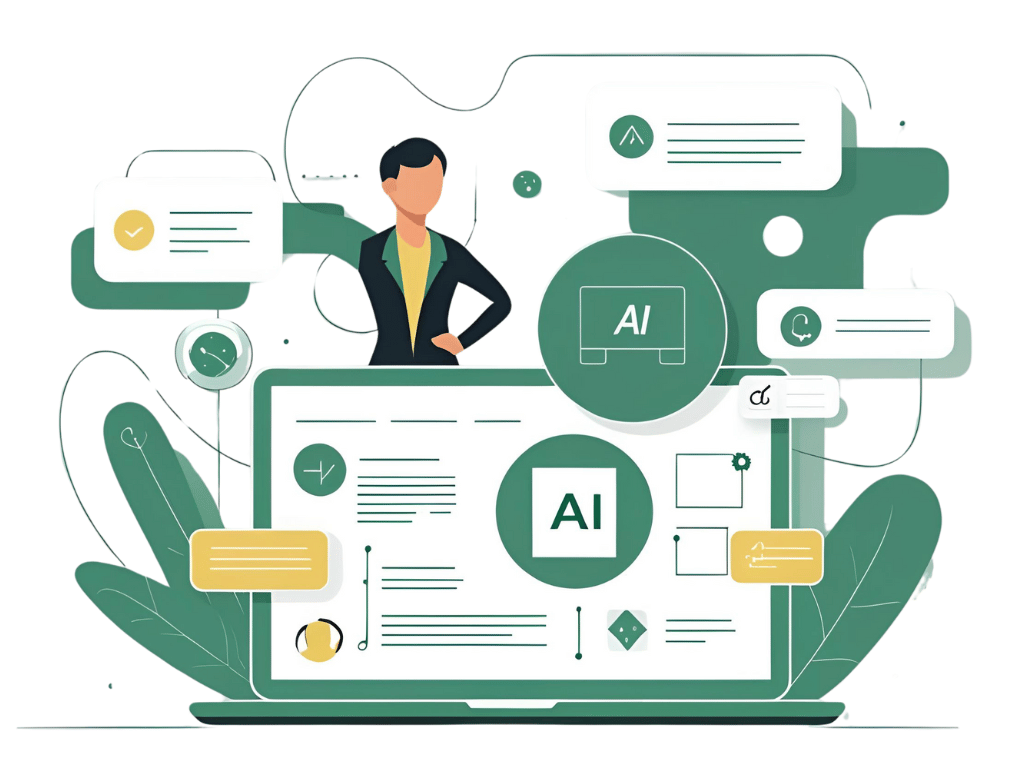
Your best client contract expires in a week—
Except you don’t know that yet. Because your spreadsheet dashboard (bless it) doesn’t email you, your CRM notifications are quieter than your interns on Mondays, and your project manager is neck-deep in Q3 fire drills.
Then it hits you: Crap. Renewals. Again.
If that’s ever been you, welcome. You’re in very good company.
This isn’t about forgetting a birthday. This is about losing $20K because you didn’t send a 3-line reminder email in time. It's about client churn you could've prevented, revenue that could’ve been predictable, and that low-level anxiety you feel because something's probably slipping through the cracks—but you’re not sure what.
That’s why we’re talking about automating contract reminder emails. Specifically? How to set up a no-fuss, failsafe automation that sends your team—or your clients—a nice little nudge 7 days before any contract expires.
So you can actually focus on closing the next deal… not babysitting the old ones.
If you're a founder, CMO, or lead anything at a small but mighty business, you don’t have time to play calendar cop. But you’re probably doing it anyway. Manually. Late. And inconsistently.
Contract renewal reminder software? Sounds fancy, right? But we’re not talking about $3K/month legal stacks here. We're talking about plug-and-play, custom reminders built into tools you already use—like Airtable, Slack, or email.
Why does it matter now?
If the idea of one rogue expiration date nuking half your client revenue stresses you out—you’re not paranoid. You’re paying attention. Let's fix it.
You can. But should you?
Using a Google Sheet and a calendar for tracking 30+ contract dates is like taping a flashlight to your Roomba and calling it home security.
Sure, it technically works. Until it doesn’t. One missed entry, one failed handoff, and boom: your retainer client is ghosting because “we assumed it lapsed.”
Better way? Build a lightweight, self-sustaining contract reminder system that pings the right person at the right time—before things blow up.
You don’t need a PhD in Zapier. Here’s how to build a contract renewal reminder email system using Airtable or similar no-code tools.
In your Airtable, Notion, or CRM setup, make sure each contract or client record has a clear Expiration Date field. This is your trigger date.
Add a formula field that checks if today’s date is exactly 7 days before the Expiration Date. This is your signal flag.
Example formula in Airtable:
IF(DATETIME_DIFF({Expiration Date}, TODAY(), 'days') = 7, 1, 0)
Use an automation tool like Airtable Automations (or even generic automation platforms) to say: “When this record matches the condition (Formula = 1), trigger action.”
The action? Send a contract expiration reminder email either to your internal team, your sales rep, or even the client directly.
Some folks go full Slack—we’ve seen setups where it drops into a #renewals channel every morning. Others prefer cozy inbox pings. Your call.
Want bonus points? Set a digest automation that runs every Friday, summing up upcoming expirations within 7–14 days. Great for account managers and folks juggling renewals across multiple departments.
If you're setting this up for the first time, here’s what can trip you up:
This isn’t just about building a system. This is about building trust and retention. You’re showing your clients (and your ops team) that you run a tight ship.
Let’s clear up the hype:
AI doesn’t replace your legal team. It just makes them faster. One review AI tool processed NDAs with 94% accuracy—in 26 seconds. That’s 92 minutes faster than a human, in case you’re counting (source: ContractPodAi).
The tasks that slow down your contract cycles—like identifying deadlines, setting flags, follow-up reminders—those get eaten by automation. Lawyers still do the thinking. AI just gets them the context faster.
So no, this contract reminder app setup isn't moonshot AI. It's smart business design.
Here’s the thing:
This stuff works. Doesn’t need to be overengineered. Just needs to be consistent.
Most small businesses let things fall through the cracks not because they’re sloppy—but because they’re overloaded. CRMs, spreadsheets, email, Slack, calendar alerts… none of it talks to each other.
That’s where we come in.
Timebender builds semi-custom automation systems for teams like yours. Not all-in-one fantasies. Not hyped-up dashboards that never get used. Just real workflows that save you actual time—and usually money, too.
This one? Contract renewal reminder software built for your team, in your stack, with stuff that works.
If this post made you realize just how much you’re juggling manually, we should talk.
Book a free Workflow Optimization Session and we’ll show you how to turn your messy contract tracking into a simple “set it and forget it” system that just works.
No sales pitch. Just clarity.
River Braun, founder of Timebender, is an AI consultant and systems strategist with over a decade of experience helping service-based businesses streamline operations, automate marketing, and scale sustainably. With a background in business law and digital marketing, River blends strategic insight with practical tools—empowering small teams and solopreneurs to reclaim their time and grow without burnout.
Schedule a Timebender Workflow Audit today and get a custom roadmap to run leaner, grow faster, and finally get your weekends back.
book your Workflow optimization session