- 8 min read
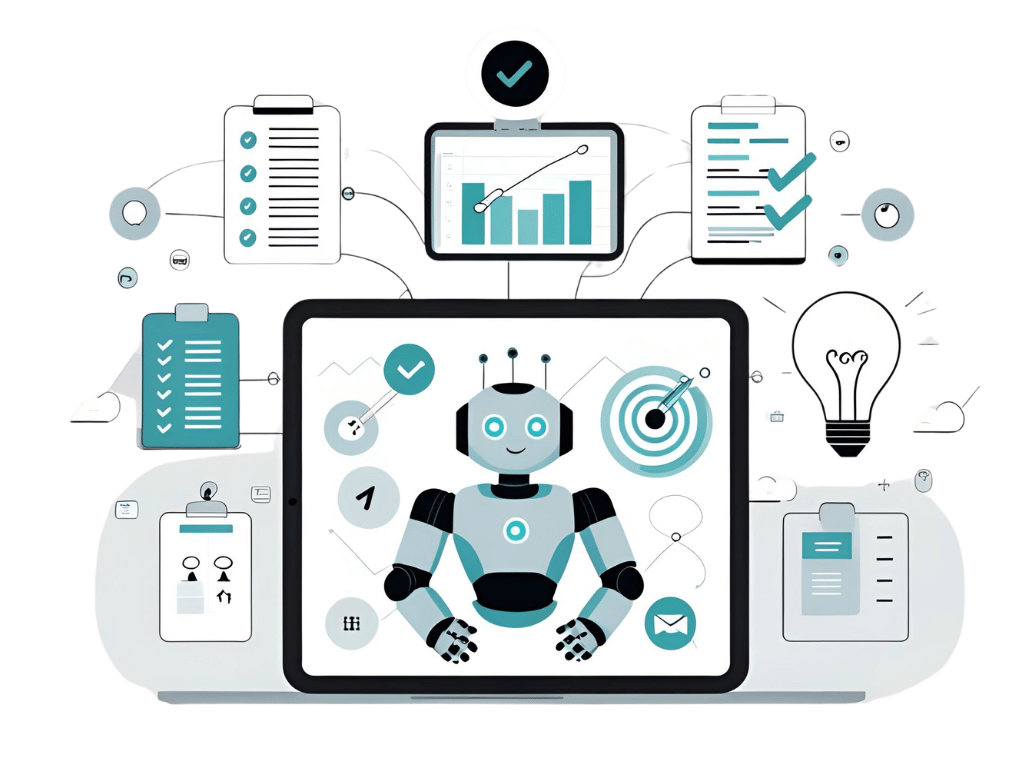
Your sales team is drowning in lead data, your marketing feels like déjà vu, and follow-ups? Yep, still slipping through the cracks. Meanwhile, Susan from CompetitorCo just closed three deals last week—while you were buried in spreadsheets.
Sound familiar? Cool. Let’s fix that.
This post is about one specific fix—how to tag your leads and drop them directly into automated nurture sequences. Do it right, and you’ll save hours every week, actually connect with leads in ways that _don’t_ feel like boilerplate, and help your team focus on the humans, not the busywork.
First up: let’s be clear on what we’re talking about.
Tagged leads are people in your CRM or marketing system who’ve been labeled based on something meaningful—what they clicked, where they came from, whether they ghosted you or binged your pricing page.
And nurture sequences are automated communications (usually emails) that move leads gently forward. Think of them like drip coffee for your pipeline—slow, steady, caffeine for conversions.
When you combine them, you can send the right message to the right person at the right time—without your team manually figuring out who’s who.
Here’s why this matters now:
This isn’t rocket science. But it is worth setting up right. Here’s how to do it.
First, you've got to decide what kind of tags matter to your business.
Use tools that can apply these automatically—basic platforms have tagging but AI-assisted CRMs can apply tags dynamically based on behavior. Game-changer.
If your CRM and automation tools aren’t talking to each other, that’s your first bottleneck.
Integrate your CRM with your marketing platform, so when someone gets tagged, your system knows what to do next. Think: If “webinar attendee” tag gets triggered → enter “post-webinar” nurture flow → done.
Many platforms do this out of the box. For semi-custom solutions, we've built drop-in workflows that sync tags and sequences without needing a dev team.
This is where most teams half-ass it. Don’t be that team.
Every tag should have a deliberate destination.
Pro tip: Make your nurture sequences feel real—not like marketing got drunk in Mailchimp. Add some human tone, timeline logic, maybe even a breakup email. It works.
This is the secret sauce.
AI-enhanced lead scoring means you can detect when someone’s warming up or falling off—and update their tags accordingly.
“Clicked pricing page 3x” might push them into a “sales-ready” tag and alert your rep. Or drop them into a conversion path. Either way, things move without human hands.
Yes, automation is awesome. But it’s not a Ron Popeil rotisserie. You still need to check in.
Look at open, click, and conversion rates by tag and by sequence. If “webinar-attended” folks aren’t engaging past day 2, maybe your sequence is starting too hard. Or too soft. Or not at all. Fix it.
And test. Headlines, CTAs, send times. You’d be amazed what changes with a better subject line.
For context: companies that nurture leads effectively make 45% more sales than those that don’t (MarketingSherpa via FluentCRM).
If duct-taping Zapier hacks makes you twitch, we get it.
At Timebender, we build plug-and-play and semi-custom automation systems that integrate with the tools you already use—designed specifically for scrappy marketing teams, growing agencies, and founders who are more focused on scale than spreadsheets.
If you've got the “we should really automate this” voice in your head but no time to build it...
Book a free Workflow Optimization Session.
No pitch. Just your systems, mapped out clearly, and a few ideas we’ve seen work ridiculously well.
River Braun, founder of Timebender, is an AI consultant and systems strategist with over a decade of experience helping service-based businesses streamline operations, automate marketing, and scale sustainably. With a background in business law and digital marketing, River blends strategic insight with practical tools—empowering small teams and solopreneurs to reclaim their time and grow without burnout.
Schedule a Timebender Workflow Audit today and get a custom roadmap to run leaner, grow faster, and finally get your weekends back.
book your Workflow optimization session